Good cyber security hygiene starts with passwords
By understanding good cyber security hygiene, you are taking the first step to protect your information from data breaches and fraudsters.
Here are the first steps to take when cleaning up or creating passwords:
Avoid reusing the same password for multiple accounts.
Use unique passwords and never reuse your passwords, especially those that are linked to accounts with Personally Identifiable Information (PII) like your online banking account.
Practice using strong passwords.
Using your browser to remember passwords is a hacker’s favorite place to locate your passwords and is a top reason security breaches occur. See how to generate better, stronger passwords in the section below.
Use Multifactor (2FA) Authentication
Multifactor (2FA) Authentication requires using a separate application to approve a login from another device. Using 2FA when accessing your online banking account or other accounts containing PII is one of the best ways to increase your security defenses against hackers. For CHROME members, we encourage utilizing our AUTHY multifactor mobile App as the safest way to receive these codes. Please contact CHROME Care for more information or to set up your Online Banking platform.
Password managers present the safest way to protect your passwords.
A password manager allows the owner to store all passwords in a vault-like storage container across devices only accessible by the person that created it. These managers are also able to enter your passwords automatically into sites when logging in, making the log-on process easier. Consider using a password manager, like LastPass, to improve your password security.
How to set a Strong Password
If your passwords are not strong, or they have not been changed in a long time, you can change them easily. Here are some tips for making sure you have strong passwords:
Password length.
The longer the password is, the less likely it is to be hacked. Try to create a password that is at least 12 characters long.
Password complexity.
Another way to strengthen is to make the passwords complex but easy to remember at the same time. Utilizing a password manager can also help to add complexity and not have to remember multiple complex passwords. To make them complex use special characters or numbers. You can even use spaces in your passwords for most sites. For example: Th3 $t@rs Are Br1te. Notice the spaces and character substitutes? This password is very strong at 19 characters long.
Do not use information about yourself in the password.
This type of information is available in a quick search on the internet or scanning a social media profile. This can include email addresses, birthdate, phone numbers, family names, pet names, or your address.
Safeguard Your Passwords
Never give out your passwords or your Multifactor (2FA) code.
This may be difficult to believe, but some people do share their passwords, either accidentally or on purpose. Sharing passwords and giving out 2FA codes remains one of the top reasons for data breaches.
Be Alert
Fraudsters have been tricking people into giving out their passwords and 2FA codes by impersonating their financial institutions. Never give out your passwords or code to someone who calls and asks you for it.
Cyber security continues to be a top priority from CHROME Federal Credit Union for its members. If you suspect something is suspicious, call our CHROME Care Team at 724.228.2030, select option 1. CHROME will never call or text and ask for Personal Identifiable Information like account numbers, passwords, or social security numbers. To read more about CHROME Confidence, visit this page.


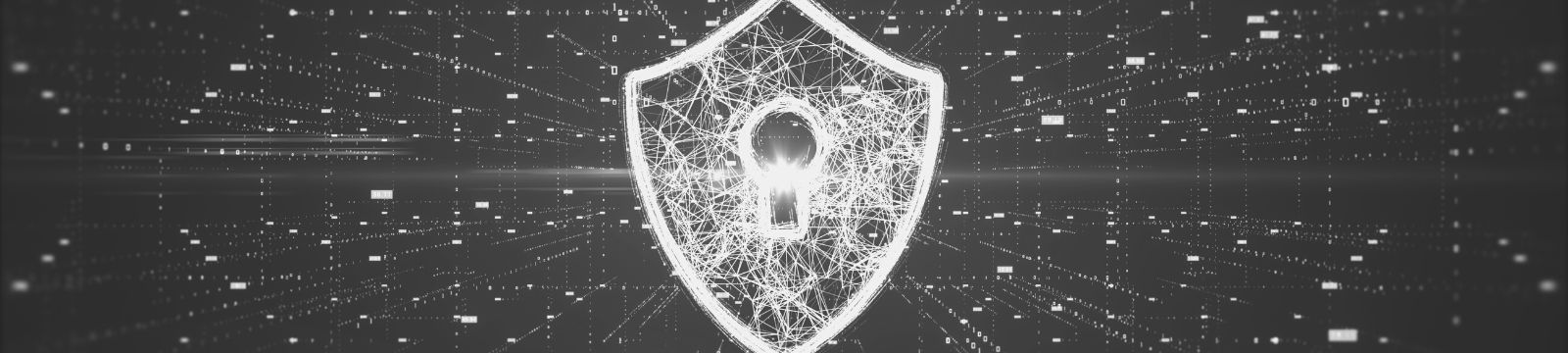.jpg)