Your CHROME Debit Card has arrived!
- Contactless payments
- Enhanced security and fraud alerts
- More card controls and alerts in online & mobile banking
- Access to 37,000 ATMs in the surcharge-free network nationwide
- Mobile Wallet (Apple Pay, Google Pay, Samsung Pay)
Activating Your Card & Setting Your PIN
- Call 866.985.2273, when prompted, enter your new card number.
- Enter the last four digitals of your SSN.
- Enter the CVV number & expiration date on back of the card.
- Set your new PIN.*
- Remove the sticker & sign the back.
Using Your Card with Contactless Payments
A secure and simple way to pay! With a simple tap, your new card will keep you moving through the checkout lines.- Look: Find the Contactless Symbol at checkout.
- Tap: Simply tap your contactless card on the checkout terminal.
- Go: Your payment is processed in seconds!
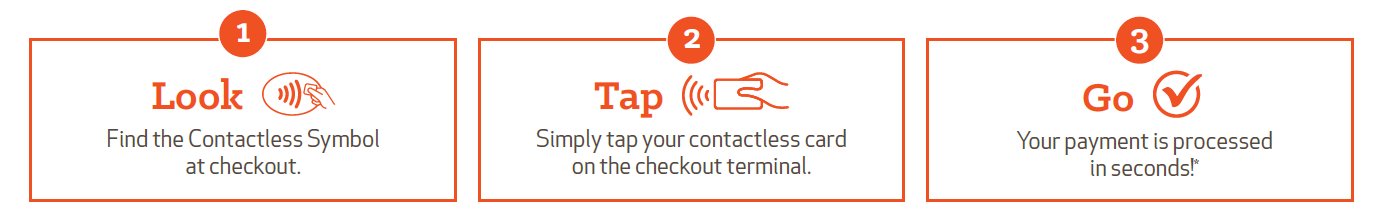
Don't forget to update!
- Update your Automatic Payments with your new card information.
-
Upload your new card(s) into Mobile Wallet and delete your old cards.
Setting Up Account Alerts
Account Alerts is a great way to stay on top of your account.- Receive a text message or e-mail when your card is used.
- Set custom alerts for transaction types and dollar amounts for:
- Purchases over a selected amount
- Online purchases
- Declined purchases
- Purchases over a selected amount
Q: What should I do once I receive my new card?
A: Upon receipt, activate your debit card and set your PIN by calling 866.985.2273. You will need to call from a phone number that matches the one you have associated with your account.
A: Yes. Because you have a new card number, CVV and expiration date. You will have to update any auto pay accounts/recurring payments you currently have with this information.
A: Contactless payment is a method of paying for something by tapping or waving your card over a reader. It allows you to make secure payments without having to enter your PIN.
A: There are no fees from CHROME associated with using the new contactless payment feature.
A: Yes, there is a $10 replacement fee, $50 for overnight replacement.
A: No, daily limits will remain the same. Members can withdraw up to $500 per day from ATMs and can spend up to $2,000 on point-of-sale transactions per day.
A: Once your new CHROME debit card is activated and working, you can destroy, shred or return to any branch for destruction.
A: Debit is directly linked to your checking account. When you use your Debit card the funds are withdrawn from your checking account. The CHROME Credit Card allows you to borrow money and repay later.


